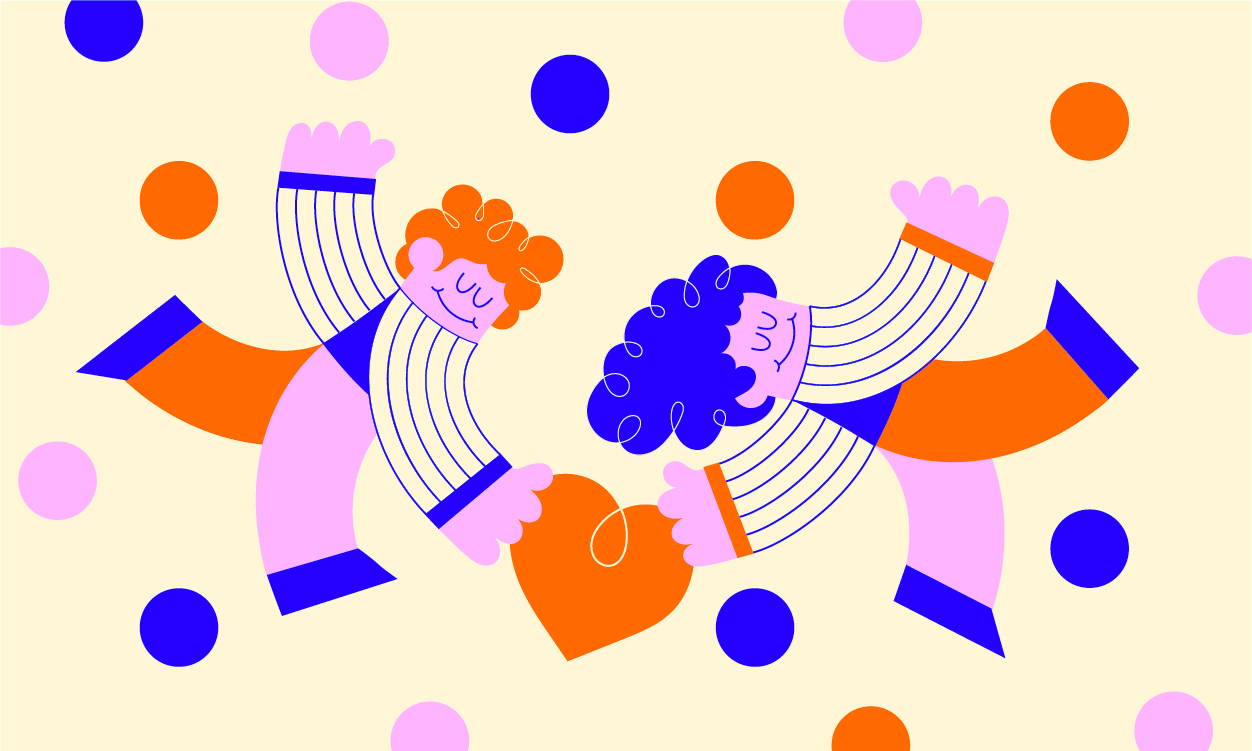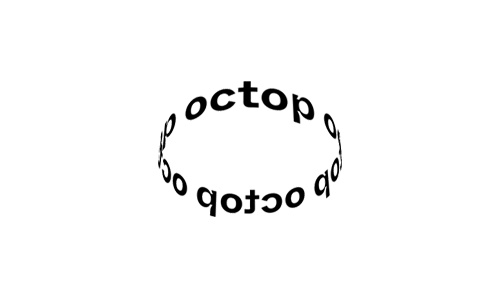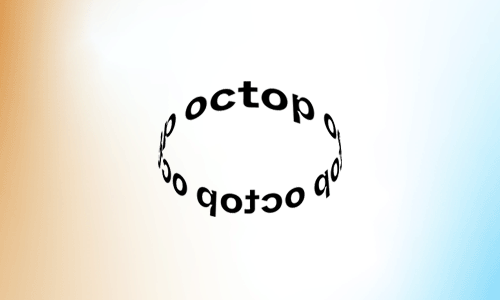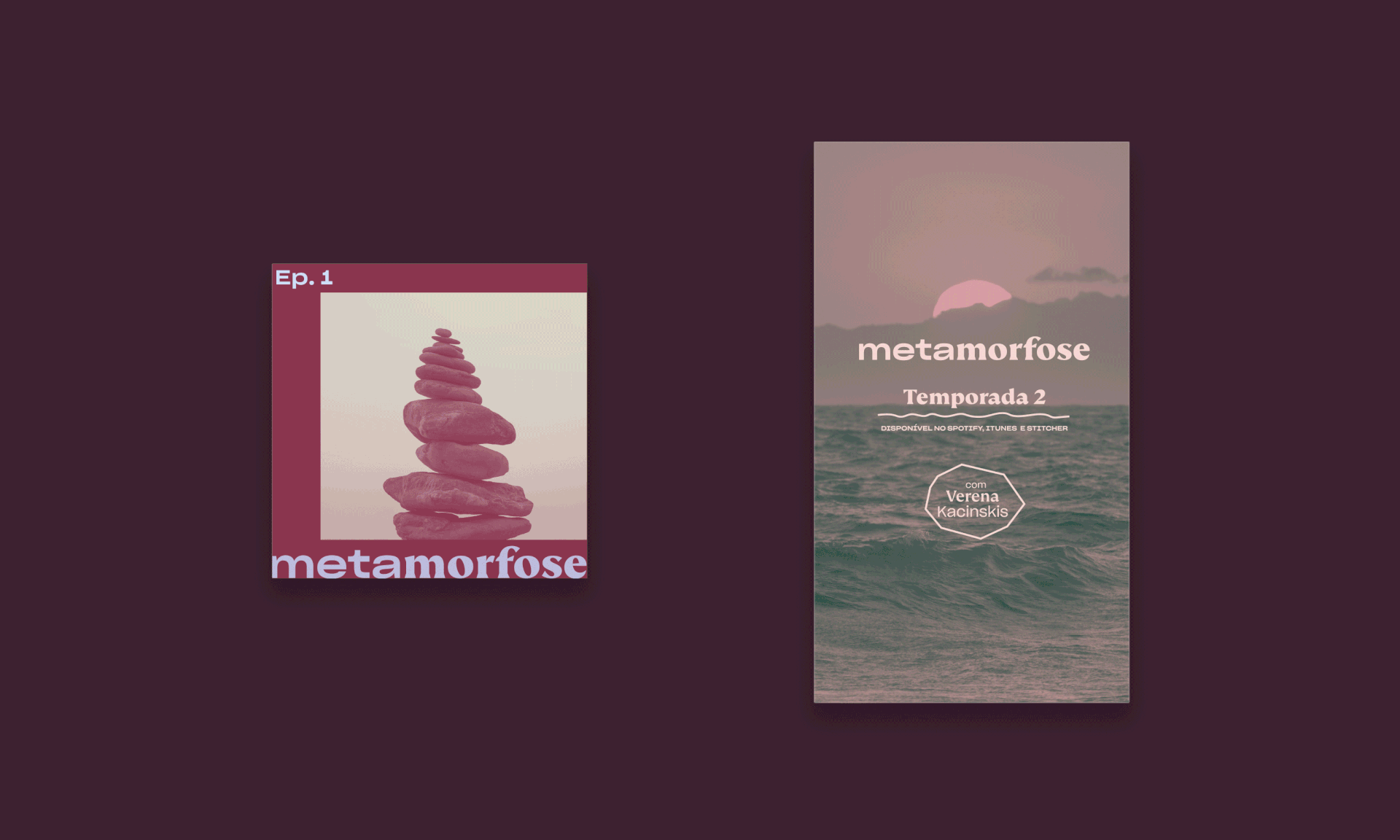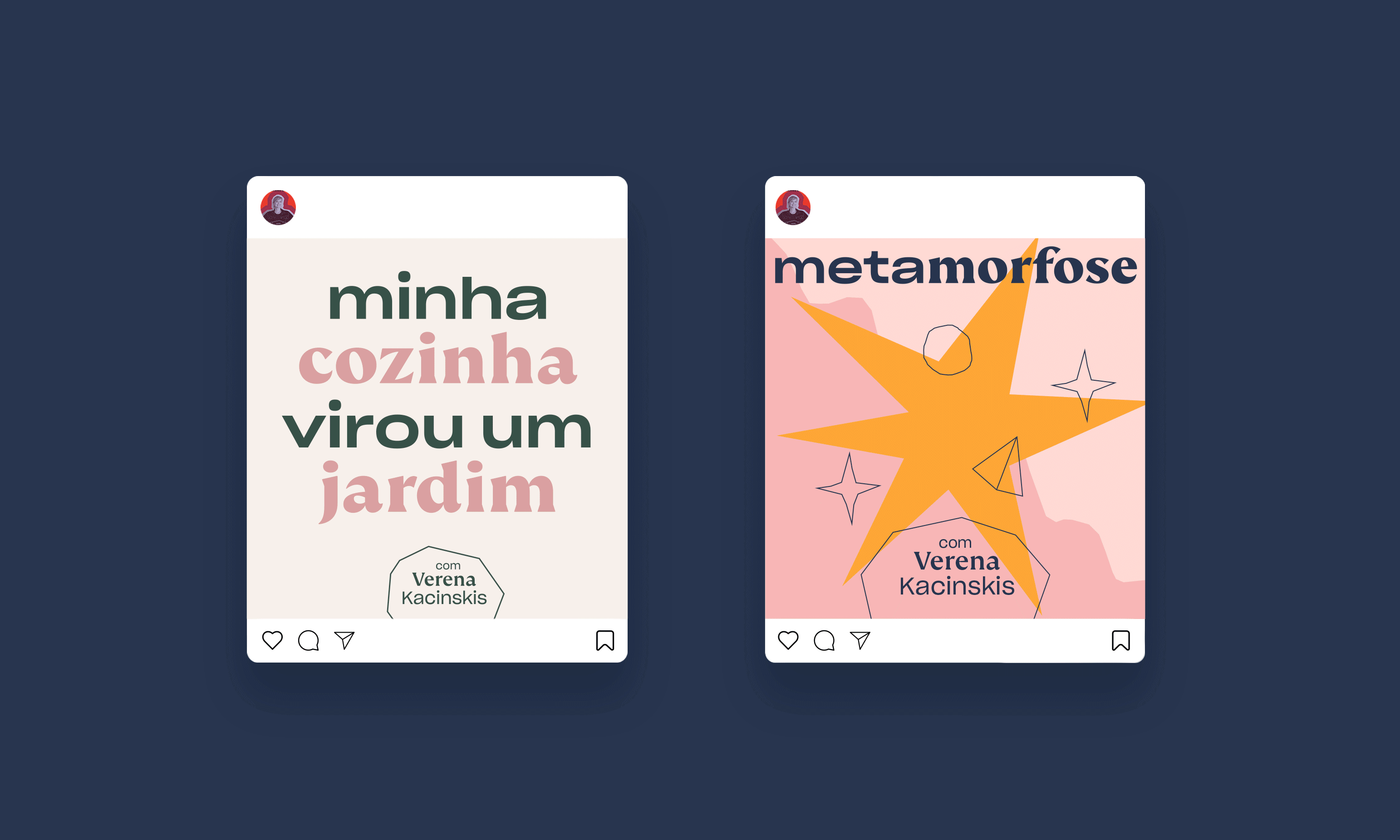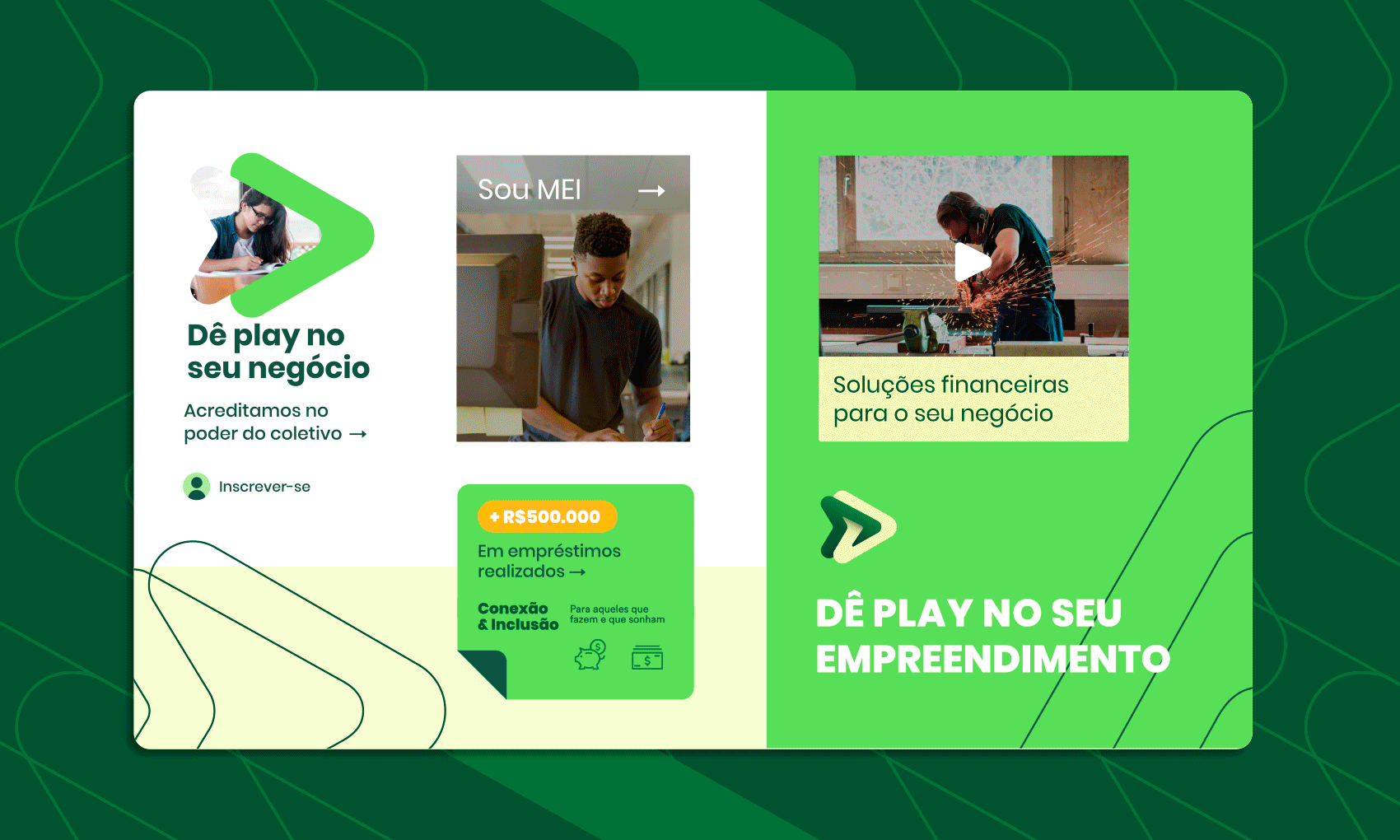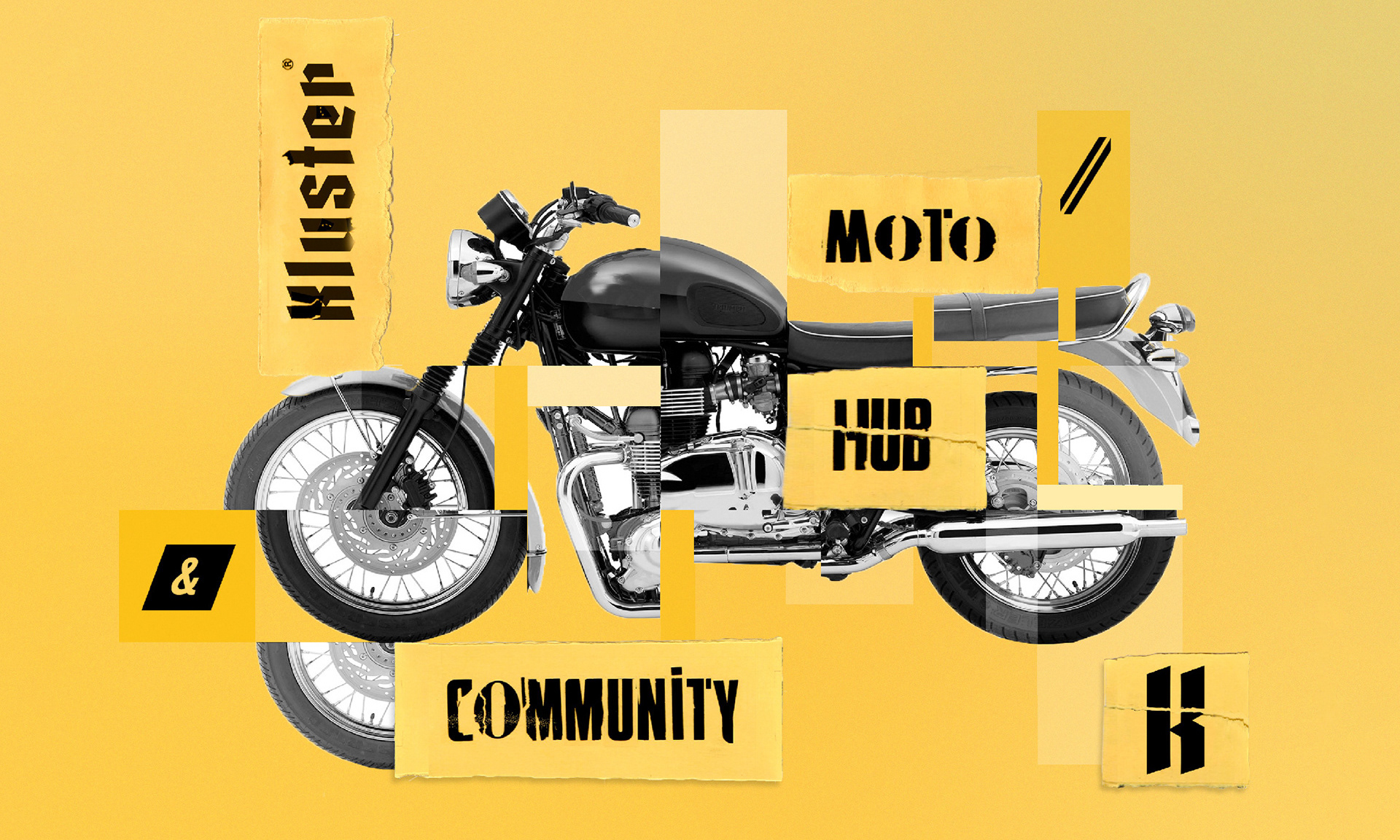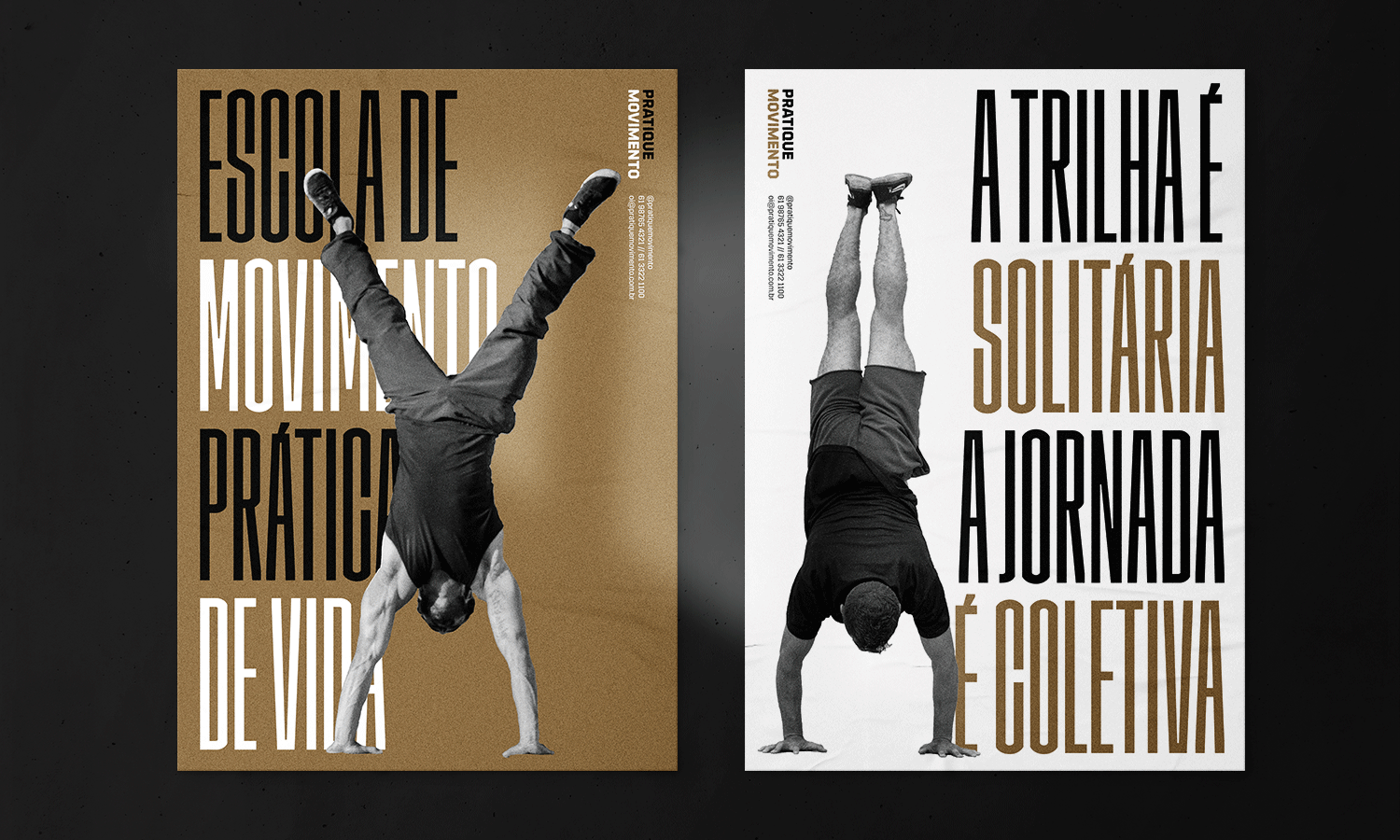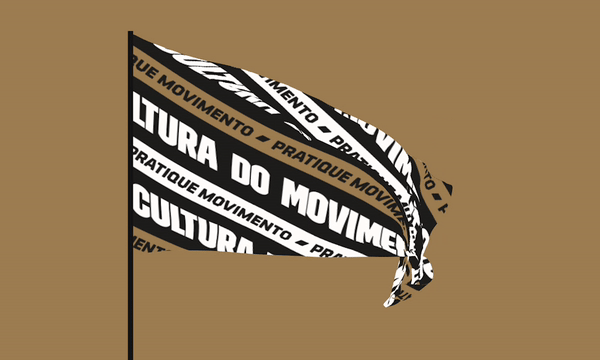About Globo Sim
Globo Sim is a business platform that allows small and medium-sized entrepreneurs to advertise on Globo’s Rede Clube network quickly and easily.
Attract new customers and boost sales through Globo’s digital portals, including the country’s leading platforms for news, sports, and entertainment.
With a simple, dynamic, and intuitive interface, users can simulate ad campaigns by providing their location, campaign period, business segment, objective, ad duration (10, 15, or 30 seconds), preferred time slots, and selected days of the week.
Users can also define their target audience based on gender, social class, and age group. Based on this information, the platform recommends the best programming options for ad placements, while allowing users to customize and create campaigns that meet their specific needs.
Globo’s Digital Reach
• Globo.com: 10M+ unique monthly users
• G1 (News): 56M+ unique monthly users
• GE (Sports): 32M+ unique monthly users
• Gshow (Entertainment): 14M+ unique monthly users
• Cartola FC: Over 500K unique monthly users
• Receitas.com (Recipes): 6M+ unique monthly users
• G1 (News): 56M+ unique monthly users
• GE (Sports): 32M+ unique monthly users
• Gshow (Entertainment): 14M+ unique monthly users
• Cartola FC: Over 500K unique monthly users
• Receitas.com (Recipes): 6M+ unique monthly users
Project Goals
The project aimed to improve the user experience for creating ads within the Globo Sim platform, focusing on the following objectives:
• Enhancing the ad creation funnel with more options and flexibility.
• Expanding the available ad formats.
• Leveraging competitor media insights to strengthen Globo’s advertising offering.
Rethinking Ad creation Flows
To revisit the ad creation process, I analyzed the workflows of leading competitors and market leaders, including:
• Google Ads
• UOL Ads
• Pinterest Ads
• TikTok Ads
• Meta Ads
• Microsoft Advertising
• UOL Ads
• Pinterest Ads
• TikTok Ads
• Meta Ads
• Microsoft Advertising
Proposed Ad Creation Workflow for Globo Sim
After extensive competitor analysis and considering the technical constraints of the platform, the following revised workflow was approved by the client:
1. Initial Ad Configuration
Define campaign objectives, location, and audience.
Define campaign objectives, location, and audience.
2. Ad Creation
Create the advertisement content (text, images, or video).
Create the advertisement content (text, images, or video).
3. Audience Targeting
Segment audience by gender, age, social class, and other criteria.
Segment audience by gender, age, social class, and other criteria.
4. Budget and Scheduling
Define the campaign budget, ad duration, and scheduling preferences.
Define the campaign budget, ad duration, and scheduling preferences.
5. Review
Preview and review the campaign setup.
Preview and review the campaign setup.
6. Payment
Complete the payment process.
Complete the payment process.
This streamlined workflow simplifies the ad creation experience while maintaining flexibility and customization options for advertisers.